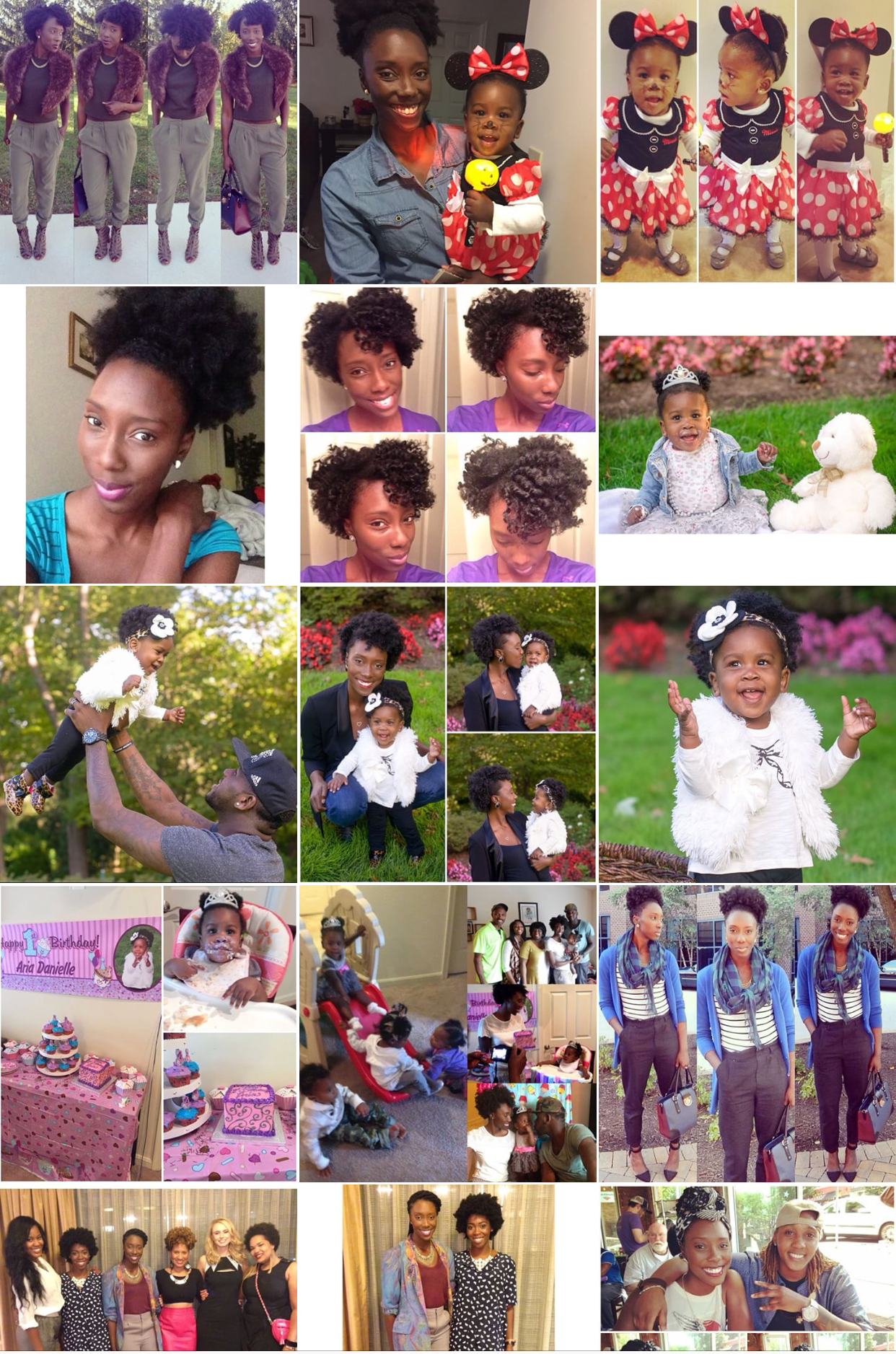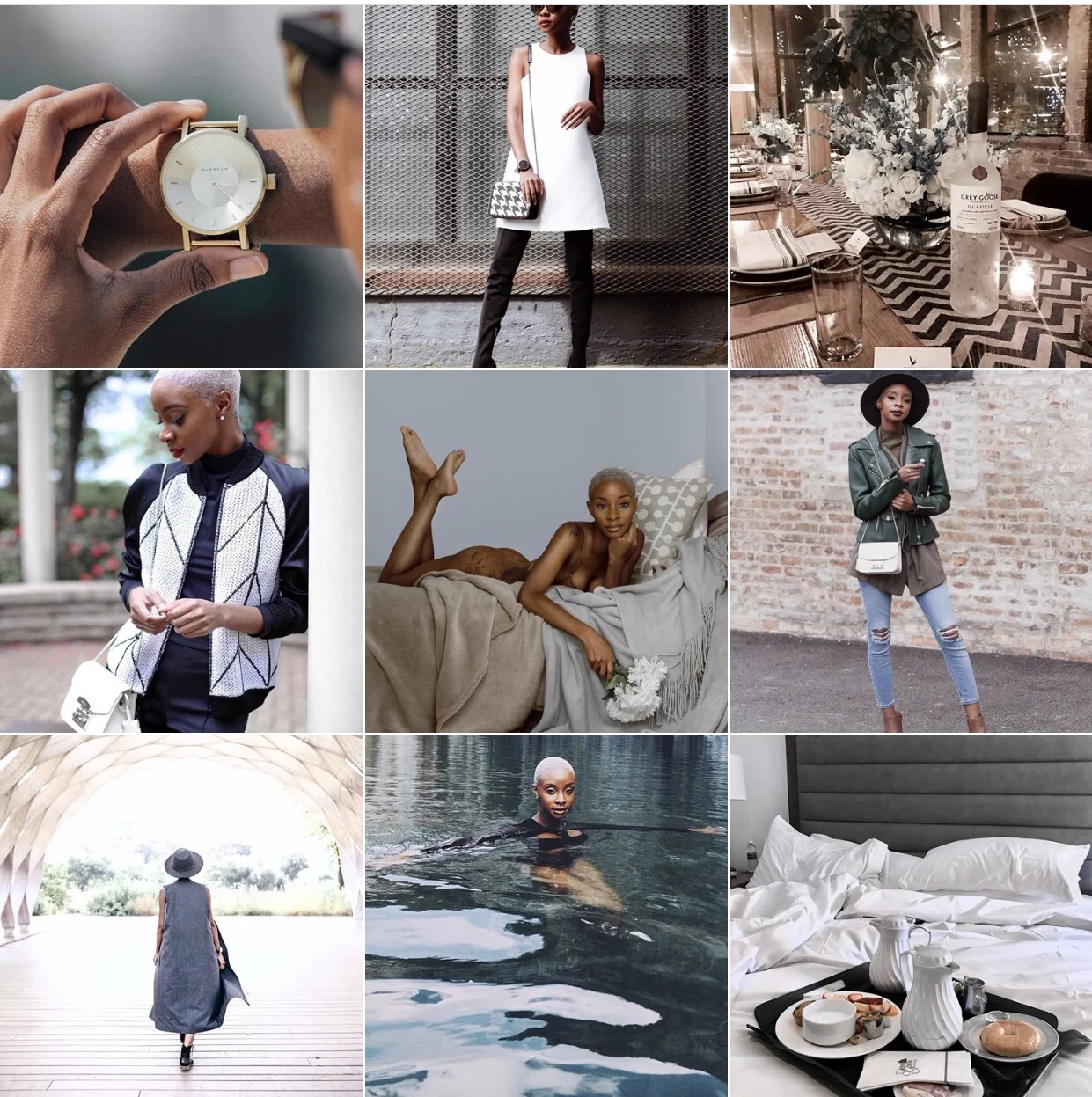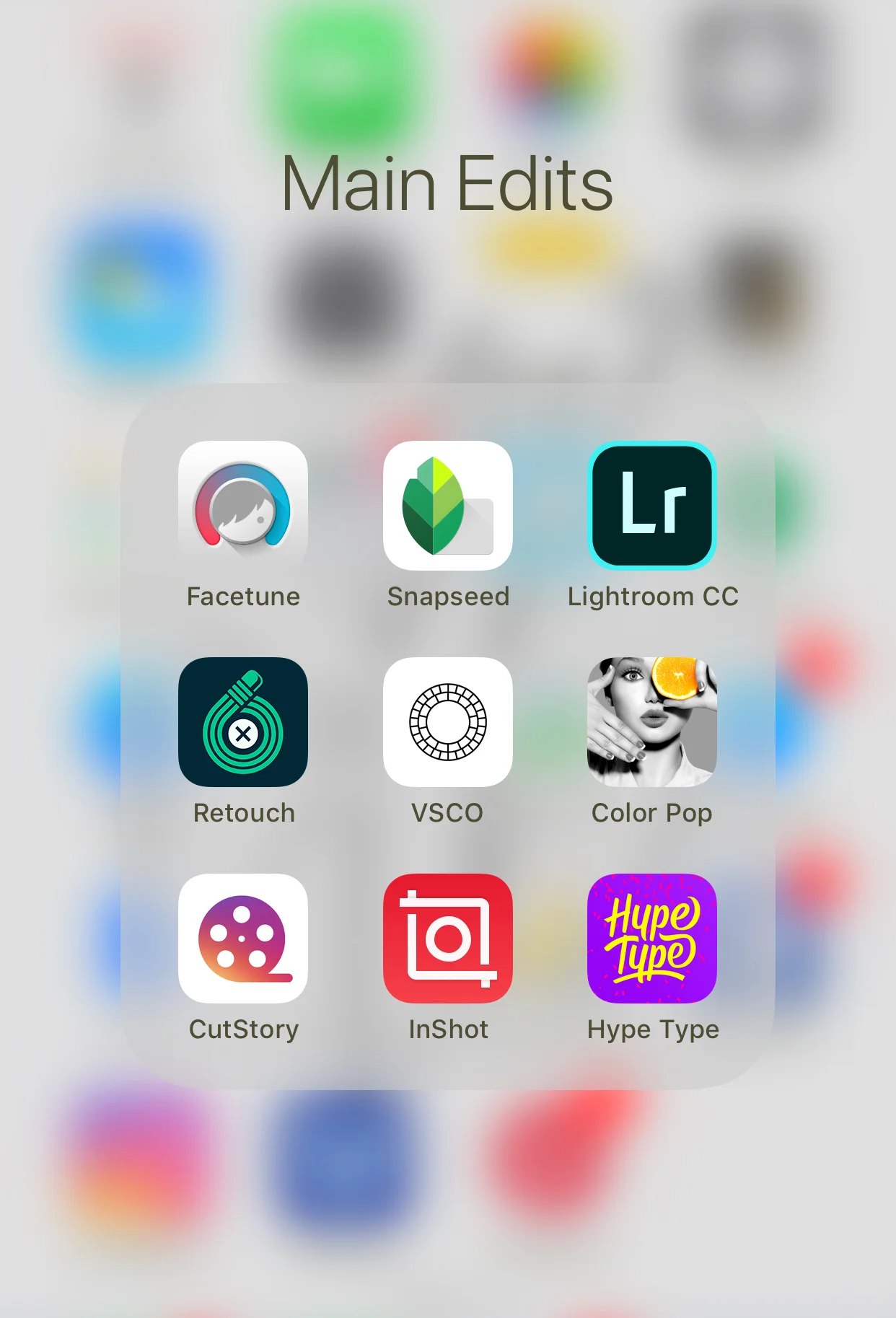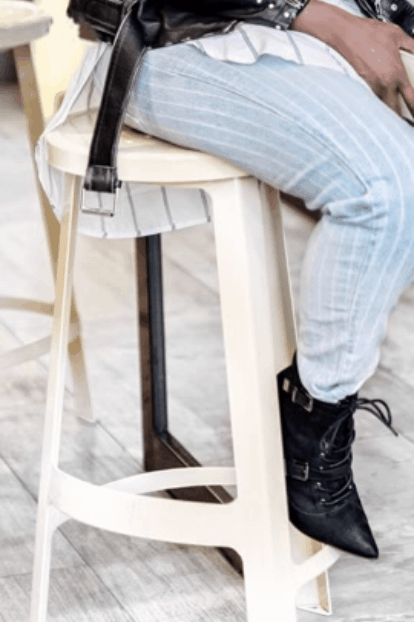BRANDING & MY FAVORITE APPS FOR SLAYING INSTAGRAM
This blog post is coming super highly requested. I get asked multiple times a day via DM: what apps do I use to edit my images, curate my Instagram stories, or to keep a cohesive brand; so I decided to share it all in one blog post to make it easy and all encompassing!
So, let’s rewind and first talk about my branding and aesthetic. I have always had a love for all things creative. I love creating and trying my best to stand out and make engaging and unique content. Three years ago, when I began to realize I was becoming an “influencer”, I immediately revamped my Instagram feed. I knew that creating a great Instagram aesthetic was important. When I started IG, like most people, I used the platform to share images of my everyday life, my family or hanging out with friends. All images were unedited, regular and full of collages (cringes).
But as I started to notice my growth in influence (3k followers), I evolved my Instagram and changed my whole branding and aesthetic. Once I started to focus on my aesthetic and producing great content- my followers grew tremendously (almost 44K followers in less than 3 years).
I was always drawn to whites, and clean images. This has been my brand aesthetic for 3 years, and my audience have come to know this as my look. I knew in order to grow and stand out from the pack, I had to elevate my content to be the very best it could be.
In April of this year, I launched daynabolden.com and I worked with a designer to help brand my site. I knew exactly what I wanted and we went for a neutral, black, white and grey color scheme for my brand (see mood board below).
This is also the same branding I use for my IG stories- staying consistent with your branding is key!
LET'S TALK BRANDING
I am always asked about my branding and how I stay cohesive. Basically, establishing a brand takes consistency. You have to consistently practice the same aesthetics for people to understand and learn your brand. My overall brand aesthetic is minimal, neutral tones. So, you will rarely see me sharing rainbow color images on my feed, I typically will stick to whites, greys or dark colors. So to establish your brand it will take the consistency of practicing your brand aesthetics. Once you figure that out; stick to it and people will start to learn your brand and asethetic.
Here are some IG feeds I love, with bloggers who have developed a great brand look and feel. Everyone's feed is different and you can noticeably tell their brand aesthetic. This can give you inspiration for developing your own personal brand aesthetic.
APPS & EDITING
Right now, I currently work with a photographer who helps me capture amazing images for my blog and social media. I get asked often, what camera do I use, but if it is not my photographer taking the image (which, I always tag), then it will be my iPhone 7 plus 90% of the time. I have a Sony A5100 camera but I have not mastered it yet, so I rarely use it. Honestly, it is not about the camera as much as it is about the edit. I can take an image on my iPhone and edit it to perfection and you will think a photographer took it.
So here are my favorite apps I use to edit my images:
LIGHTROOM:
This app is awesome. It allows you to adjust everything on a photo from lighting, saturation, and sharpness.
FACETUNE
This is a staple app, not only does it assist you with your selfies- but it’s great for retouching and whitening. I use the app mostly for its white brush tool.
SNAPSEED
This has been my favorite app since day one! I have had it forever. The app recently updated and added a ton of new features that I love. But this is an overall great app. I love how you can selectively adjust saturation and brightness of an image. It has a ton of tools that are great, so just play around with it!
I used Snapseed app to whiten the wall and to make the image brighter.
VSCO
I am fairly new to this app. I have tried the app a million times and deleted it, but I recently added it back to my arsenal thanks to photographer @cookayemonster. I am still playing with it to determine exactly which filter is best. But this is a great app to use to establish a certain look and feel for your images. I am not huge on filters yet, because I am still looking for the perfect one that looks good on all of my images. But I know a ton of bloggers that use this app and have established a great aesthetic with it.
Left image is the original image, right image is the edited image with VSCO filter A6 on the highest intensity. I would never use a filter on the highest intensity, but wanted to show you a clear example of a filtered image.
COLOR POP
This app is great if you want to make an image grey with pops of color, or grey out the background of an image
RETOUCH
This baby is my new secret weapon. I am able to “Photoshop” and remove things in images that I do not want there. I LOVE THIS APP. It is a lifesaver for me and it is worth the investment!!
PLANOLY
This is an IG feed planning app. If you notice, my feed is pretty decently planned and this app helps because it allows you to upload images to the app and arrange them so that you can see how they look on your IG feed, prior to posting. This way, you can see how two pictures will look side by side and arrange them accordingly to match your aesthetic. In this app, you can also plan your posts, captions, and hashtags.
INSTAGRAM STORIES
I take a lot of pride in my IG stories. I think this platform is the perfect way to share who you are to your audience and for them to get to know you. I have definitely noticed a growth in my IG stories views within the last 3-4 months and I think the main reason for my growth is my consistency to using the platform, sharing my true personality and being creative. Here are the apps I use for IG Stories:
Hype Type- This app adds moving words and music to your story. This is the app I use for my “good morning” and “new post” stories.
I am always asked, "How do you do this?" For my "new post" story.
And for this, I use the image that I have posted on my IG feed. I zoom the image into a "sneak peek" preview of the image and then I upload that zoomed in image to Hype Type and add the graphic. I find that announcing a post on your IG stories can help increase engagement. With the algorithm, you can't assume that everyone will see your posts. So if someone watches your IG stories and see the new post notification- maybe they will click on your IG feed to check out the image. At the end of the day, IG is for sharing content, so you have to be willing to promote yourself to get more eyes on your bomb content.
Other Apps I use on IG Story:
Cut Story- Allows you to cut up a movie clip in 15 sec intervals.
InShot- Allows you to post videos or images cropped so that it fit your story feed
iMovie- I use this to edit videos. At one point this summer, I was making mini vlogs for IG (which I need to get back to asap) but this is the app I use.
Over- This app is my favorite, it allows me to make my story templates and graphics.
So that is it, these are all of my favorite apps that I use for my Instagram page and IG stories. Please let me know if you have any questions that I did not cover in this post. And comment below and let me know if you are ready to take your Instagram to the next level!
With Love, Passion & STYLE,
Dayna